Skip to content
GitLab
Explore
Sign in
Primary navigation
Search or go to…
Project
M
mom-ca
Manage
Activity
Members
Labels
Plan
Issues
Issue boards
Milestones
Wiki
Requirements
Code
Merge requests
Repository
Branches
Commits
Tags
Repository graph
Compare revisions
Snippets
Locked files
Build
Pipelines
Jobs
Pipeline schedules
Test cases
Artifacts
Deploy
Releases
Package registry
Container registry
Model registry
Operate
Environments
Terraform modules
Monitor
Incidents
Analyze
Value stream analytics
Contributor analytics
CI/CD analytics
Repository analytics
Code review analytics
Issue analytics
Insights
Model experiments
Help
Help
Support
GitLab documentation
Compare GitLab plans
GitLab community forum
Contribute to GitLab
Provide feedback
Terms and privacy
Keyboard shortcuts
?
Snippets
Groups
Projects
Show more breadcrumbs
Stephan
mom-ca
Wiki
Committing Changes to the Git Repository
Changes
Page history
Wiki actions
New page
Templates
Clone repository
Updated Committing Changes to the Git Repository (markdown)
authored
Mar 25, 2014
by
JochenGraf
Show whitespace changes
Inline
Side-by-side
Showing
1 changed file
Committing-Changes-to-the-Git-Repository.md
+7
-3
7 additions, 3 deletions
Committing-Changes-to-the-Git-Repository.md
with
7 additions
and
3 deletions
Committing-Changes-to-the-Git-Repository.md
View page @
6e55d0c2
Open a Linux terminal and move into the directory where MOM-CA is installed, e.g. into /home/jochen/XRX/mom.XRX.
Open a Linux terminal and move into the directory where MOM-CA is installed, e.g. into
_
/home/jochen/XRX/mom.XRX
_
.
# Get the Status
1.
Update your Local Codebase
1.
Get the Status
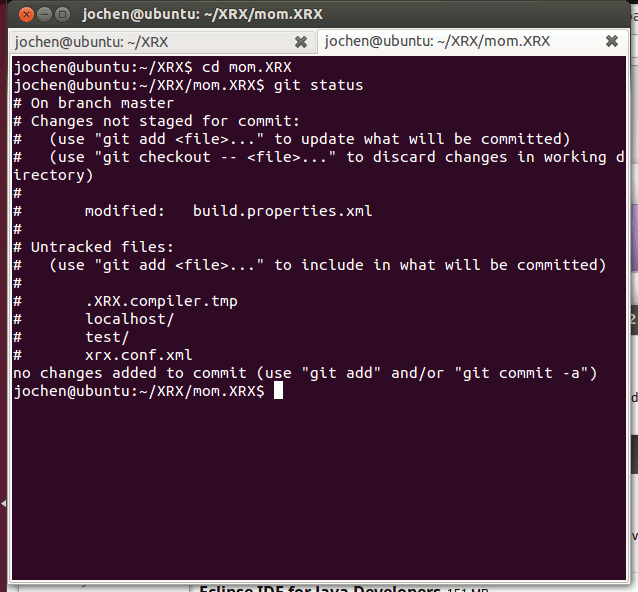
With t
he
`git status`
command
,
T
he
`git status`
command
informs about the files modified and the files added or removed since the last commit.
This diff is collapsed.
Click to expand it.