|
|
The MOM-CA developer community uses github for collaborative coding. In the following, it is assumed that your Linux terminal is placed in the directory where MOM-CA is installed, e.g. in _/home/jochen/XRX/mom.XRX_. It is also assumed, that all changes are commited into the master branch.
|
|
The MOM-CA developer community uses github for collaborative coding. In the following, it is assumed that your Linux terminal is placed in the directory where MOM-CA is installed, e.g. in _/home/jochen/XRX/mom.XRX_. It is also assumed, that all changes are commited into the master branch.
|
|
|
|
|
|
|
|
# Update your Local Codebase
|
|
# Update Your Local Codebase
|
|
|
|
|
|
|
|
Before committing any changes, update your local codebase with the changes done by other MOM-CA developers using the following command:
|
|
Before committing any changes, update your local codebase with the changes done by other MOM-CA developers using the following command:
|
|
|
|
|
|
|
|
`git pull origin master`
|
|
`git pull origin master`
|
|
|
|
|
|
|
|
# Get your Local Status
|
|
# Get Your Local Status
|
|
|
|
|
|
|
|
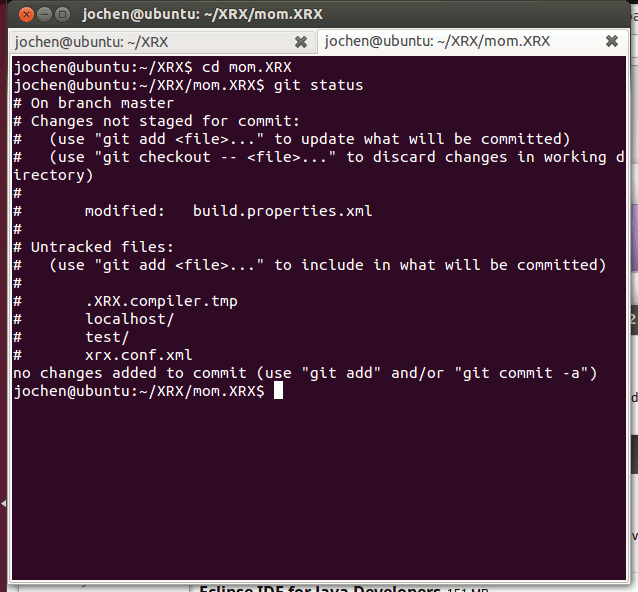
|
|
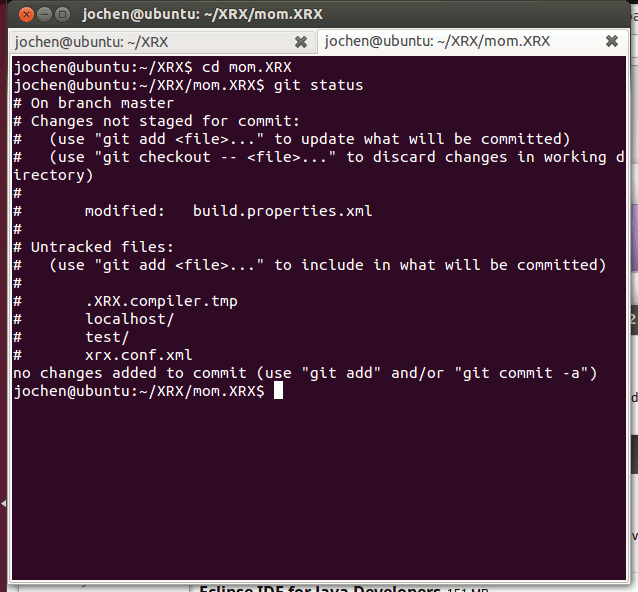
|
|
|
|
|
|
| ... | @@ -18,9 +18,9 @@ Please note the following two particularities: |
... | @@ -18,9 +18,9 @@ Please note the following two particularities: |
|
|
|
|
|
|
|
1. Below the heading **_Untracked files_** there always appear two directories (**_localhost_**, **_test_**) and two files (**_.XRX.compiler.tmp_**, **_xrx.conf.xml_**). In the **_localhost_** directory, the eXist application server was installed during the installation process. The **_test_** directory is automatically crated by the Eclipse environment. **_.XRX.compiler.tmp_** and **_xrx.conf.xml_** are also automatically created utility files relevant for the XRX system. **Please do never commit these files and directories as well since they are only relevant for your local MOM-CA installation!**
|
|
1. Below the heading **_Untracked files_** there always appear two directories (**_localhost_**, **_test_**) and two files (**_.XRX.compiler.tmp_**, **_xrx.conf.xml_**). In the **_localhost_** directory, the eXist application server was installed during the installation process. The **_test_** directory is automatically crated by the Eclipse environment. **_.XRX.compiler.tmp_** and **_xrx.conf.xml_** are also automatically created utility files relevant for the XRX system. **Please do never commit these files and directories as well since they are only relevant for your local MOM-CA installation!**
|
|
|
|
|
|
|
|
# Locally Add new Files
|
|
# Locally Add New Files
|
|
|
|
|
|
|
|
# Locally Commit and Label your Changes
|
|
# Locally Commit and Label Your Changes
|
|
|
Whenever you have finished a single working task, e.g. the creation of a new widget or a bugfix for a existing widget, commit your changes locally with a commond such as:
|
|
Whenever you have finished a single working task, e.g. the creation of a new widget or a bugfix for a existing widget, commit your changes locally with a commond such as:
|
|
|
|
|
|
|
|
* git commit my/XRX/src/mom/app/collection/widget/collection.widget.xml -m ''
|
|
* git commit my/XRX/src/mom/app/collection/widget/collection.widget.xml -m ''
|
| ... | @@ -28,7 +28,7 @@ Whenever you have finished a single working task, e.g. the creation of a new wid |
... | @@ -28,7 +28,7 @@ Whenever you have finished a single working task, e.g. the creation of a new wid |
|
|
|
|
|
|
|
It is . It is better to commit and label changes often. Try to formulate the commit messages as accurate as possible so that other MOM-CA developers get a good idea about what you have changed.
|
|
It is . It is better to commit and label changes often. Try to formulate the commit messages as accurate as possible so that other MOM-CA developers get a good idea about what you have changed.
|
|
|
|
|
|
|
|
# Commit your Changes to the public Git Repository
|
|
# Commit Your Changes to the Public Git Repository
|
|
|
|
|
|
|
|
After you have tested your local changes carefully, commit your changes into the public Git repository with the following command:
|
|
After you have tested your local changes carefully, commit your changes into the public Git repository with the following command:
|
|
|
|
|
|
| ... | | ... | |